FAQ
Frequently asked questions:
To register with OWNLY Family with an existing OWNLY App account, please click on “Register” in the login screen. In the next step, use the same email address that you used to create your OWNLY App account. After successful matching, your OWNLY Family Account will be activated and you will be able to log in with the username and password from the OWNLY App.
In the beta phase, our primary goal is to get feedback from our early users. Based on your feedback, we will continue to adapt OWNLY Family to your needs. Basically, the expansion stages of individual functions are therefore not final and will be developed further on an ongoing basis. We are aware that there may be minor visual errors in some places. However, security relevant areas are not affected.
Currently, we recommend the Chrome and Firefox browsers. These two browsers allow extensive use without shifts in the application’s display. Unfortunately, a flawless use is not yet guaranteed with Apple’s Safari browser. The application is also not yet optimized for the iPad or mobile devices.
In the login area, you can use the “Reset password” button to request a recovery code via SMS. Enter this code in the field provided and then set a new password.
This must contain at least 8 characters, an upper and lower case letter, a number and a special character.
You can add a bank account in the Multibanking section by clicking the plus icon. Then follow the instructions. Unfortunately, there are still problems with many accounts throughout Germany due to the conversion of the bank interfaces. We are trying to improve this as quickly as possible, but are dependent on the banks. We would like to keep you up to date on this.
It is not possible to add a single account to a bank account. Please add the entire bank account to your OWNLY account and then delete the unwanted accounts.
To delete bank accounts, you can click the three dots next to the synchronization button and delete the accounts individually using this function. Then confirm with the delete button.
To categorize transactions of your bank accounts for tax purposes, you can add them to the archive and then download them as a PDF document. To get to the archive, navigate to the multibanking area or to the detailed view of the corresponding account and tap the “Show archive” button. Note that the turnovers for each account are stored separately in a separate tax folder.
Currently, no transactions can be made. This applies to both accounts and securities accounts.
To add a property to your asset report, navigate to the “illiquid assets” section in the web application. Under the plus button or “Add”, you can select properties and now integrate the desired object. The valuation is based on data from bulwiengesa AG, which operates a property database. The data consists, among other things, of statistical values as well as numerous individual real estate transactions. The data is, of course, transferred anonymously.
To do this, navigate to the “Illiquid Assets” area. Here you can now add other assets via the plus button.
Tip: If your asset status does not automatically display the loans from online banking, you can add loans, personal loans and the like to your other assets in the “Illiquid assets” area as loan liabilities.
In the OWNLY Club area you will have access to exclusive services and products of our partners. The offer is diverse and covers financial products as well as services that support you in many situations of your professional and private life.
Using the “Add family members” function, on the one hand you add a person to your OWNLY Family Account, on the other hand you create an OWNLY app account under the email you use.
If an OWNLY app account already exists, you have the possibility to make a request to the existing user. You can do this after the person has been successfully created in your OWNLY Family account, via “Add family member”. Please make sure that you use the same email address that the user used to register in the OWNLY app.
Currently, only the initial creator of the OWNLY Family account can use the application.
To delete your account, please send us an email from the email account you have on file with us to contact@ownly.de. For privacy reasons we need the following information from you:
Do you want to delete only your OWNLY Family account?
Do you also want to delete your OWNLY App account?
Do you also want to cancel your subscription to the OWNLY Newsletter?
We attach great importance to the topic of data security. All data is stored on a central, separate German server in Hesse. W&Z FinTech employees or third parties cannot view it. For the aggregation and analysis of all data, W&Z uses a German server provider. This is certified according to ISO 27001 & BSI. Your personal data is encrypted. As far as this data is transported, it is secured via the SSL standard. The data is stored for the legally prescribed period. As a customer, you have the option to request the deletion of your data.
In order to be able to help you with questions, we see your email address, the associated phone number and your first and last name. All passwords and account information cannot be seen by anyone. If you have forgotten your password, please use the password reset function. We evaluate general user data exclusively on an anonymous basis within the framework of legal regulations. Personal data is not passed on to third parties unless this is expressly requested by the customer. This occurs, for example, when using the sharing function for services in the OWNLY Club. When registering for OWNLY, W&Z FinTech is legally obligated or reserves the right to perform a one-time check of the user data in order to exclude affiliation with terrorist groups and criminal organizations. There is no further verification according to personal characteristics such as gender or age.
We are always happy to receive feedback and constructive criticism, which helps us to optimize and further develop OWNLY Family. If you would like to contact us, please navigate to the menu bar and contact us via the mail address given in the imprint. You can also contact us by phone at +4940 209324170. In the best case we may interview you about your first experiences with OWNLY Family.